By Ron Hege, K3PF
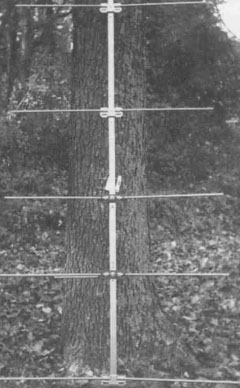 In a matter of a few hours, you can easily build a broadband, 2 meter Yagi. The antenna offers a gain of about 10 dB, is lightweight, mechanically strong and rivals the performance of similar commercial antennas.
In a matter of a few hours, you can easily build a broadband, 2 meter Yagi. The antenna offers a gain of about 10 dB, is lightweight, mechanically strong and rivals the performance of similar commercial antennas.
You can modify a RadioShack FM broadcast receiving antenna (RS 15-2163). (Or you can use a scrapped TV antenna.) It is a 70-inch long by 1-inch square boom, a set of six and three eighths-inch diameter elements, antenna mounting hardware, and two plastic end caps to seal the boom ends. In addition to RadioShack’s antenna, you’ll also need some nuts and bolts to remount elements, an 11-inch length of RG-8 (or similar) coax, a SO-239 connector and a 9×1-inch long aluminum strip. This strip is cut into two pieces to fabricate a strap for the gamma match and a mount for the SO-239 connector. The thickness of the strip is not important as long as it can be bent easily and is strong enough to hold the SO-239 connector firmly in place. To close any unused holes and the tips of the elements, you’ll need some noncorrosive sealant, such as RTV.
Element Relocation
Refer to the accompanying photo and Figures 1,2, and 3. First, open all the antenna elements to their fully extended positions. Three of the elements are attached to plastic insulators and are tied together electrically with stiff, crossed, bare aluminum wires. Each of these elements looks like a dipole broken in the middle at the plastic insulators. One element measures about 58 inches from end to end, another about 56 inches and the third about 43 inches. You’ll not need the 43-inch element.
Cut the wires next to the rivets on the 43-inch element. Drill out the rivet holding the element to the boom and discard the element. Use a screwdriver and pliers to release one wire from beneath one of the rivets on the 58-inch element. Try not to damage the rivet. Pull the wire out and away from the rivet. Go to the remaining wire on the 58-inch element; its opposite end attaches to another rivet on the 56-inch element. Unwind the end of the wire from beneath the rivet on the 56-inch element and pull it towards the 58-inch element. You now have a single wire on the 58-inch element with one loose end. Pull that wire straight across to the opposite rivet that no longer has a wire under it. Use pliers and whatever force is necessary to loop the wire around and under the rivet head as was the original wire. Seat the wire fully beneath the rivet (see Figures 2 and 3). I was able to get the wire fully seated by pulling hard on the wire with my hand and squeezing the wire under the rivet head using the jaws of Vise Grip pliers. If you cannot get the wire fully wound and seated under the rivet, drill out the rivet and replace it with a bolt and nuts. Do not cut the wire off at the rivet. Pull the wire back toward the opposite rivet and cut it off leaving a pigtail about 1.5 inches long. You may want to reseat the rivet by hitting it with a hammer. Just be sure to back up the rivet’s head with a hard object before striking the rivet’s opposite end. Be careful not to damage the plastic insulator. You have now turned a two-piece element into a one-piece element, and this will be the driven element.
Drill a mounting hole in the boom (for the one-piece element) 17 inches away from the center of the adjacent 66-inch element (reflector). Remove the 58-inch element from its original location and mount it at the new position using a bolt, two washers and a nut. Place one washer directly against the plastic insulator under the wire that connects the two and three-eighths inch diameter tubing halves together. Position the other washer on top of the wire so it bears down on the wire when the bolt is tightened. This puts the center of the element at the same electrical potential as the boom. Using the one and a half inch pigtail, bend it and place it between the two washers so there is a piece of wire on each side of the bolt. This prevents the washers from tilting and makes for a cleaner fit. Trim off any excess wire.
The next element (56 inches long; Director 1) is handled similarly to the preceding one. However, this element originally had two wires beneath each rivet head. One of those wires has already been removed. At the opposite rivet, unwind one of the two wires so that only one wire remains beneath each rivet. Pull one loose end of a wire straight across to the opposite rivet and force the wire into place under the rivet just as before. Pull the other loose wire end to its opposite rivet and force it into place. The two element halves should now be connected together with two wires. The wires will be parallel to each other and on opposite sides of the rivet that secures the element to the boom.
Next, drill a hole in the boom 13 inches from the center of the 58-inch element (DE). Remove the 56-inch element from (D1) its original location and mount it on the boom at the new hole. Again, place a washer on opposite sides of the wires so that the washers squeeze against the wires as the bolt and nut tighten the element to the boom.
The remaing three elements (REF, D2 and D3) don’t need to be modified; their individual dipole sections are already joined by metal plates. All you need to do is remove two of them from the boom, drill new mounting holes and mount them at their new locations. The first 50-inch element (D2) is place 16 inches (center to center) from the adjacent 56-inch element. The end element (D3) – also 50 inches long – is placed 21 inches (center to center) from the new location of its adjacent 50-inch element. All of the elements are now in place ready to be cut to length for 2-meter operation.
[A Five-Element, 2-Meter Yagi for $20 – July 1999 QST] Go to Part 2 here.
2 Responses
A Five-Element 2-Meter Yagi (Part 2) | KI4KQD BLOGGER
October 22nd, 2010 at 2:32 am
1[…] [A Five-Element, 2-Meter Yagi for $20 – July 1999 QST] To read the article in its entirety and see all the diagrams click here. Go back to Part 1 here. […]
Dave
October 10th, 2014 at 2:00 pm
2It may be helpful to go ahead and post the measurements for using the antenna in the higher FM portion of 2M. Although it is stated to cut an extra 1/4 from each element, why not go ahead and just give the new element measurement for the reader? I know I get very confused using a measuring tape, I’m sure others do as well. Thanks for a great article!
RSS feed for comments on this post · TrackBack URI
Leave a reply
Subscribe to Feed
Subscribe Now!
Featured Deal ➸
Social Button ➸
Categories
Archives
SQUIDBOARD
Academic Tech
Multimedia MegloMania
Tech Toolbox
Meta
Navigate the Night Sky like Galileo ➸
Popular Squids ➸
2. HDMI To RCA Composite Enables Users To Stream With Old TVs ... On The Squid ► If you’re wanting to stream content with a device such as Apple TV for example, but you do not have a flat screen TV, there’s a gadget that you might be interested in. The HDMI to RCA composite enables users to stream with the old style television. Yes, Apple fans can watch Apple TV with that old TV. Chromecast is another viable choice.
3. Roku Purple Light Keeps Blinking ... On The Squid ► The Roku set top box updates itself often. Not long after a reset I noticed one of the Roku boxes was doing something rather odd. The purple light continued to blink and it wouldn’t stop. The Roku unit worked great, but the purple light kept blinking. The light should not be blinking all of the time.
4. The NooElec Dongle Is Too Much Fun! ... On The Squid ► For around $20, the NooElec Dongle is way too much fun! It’s not for everybody, but for the tech that doesn’t mind spending a little time with it, the benefits pay off.
5. The Big Zapper: All Band Doublet ... On The Squid ► Uses 96 feet quarter wave, or per leg. Copper wire (solid) preferred is AWG #14 or #12. Width is 192 feet total.
6. How To Program Baofeng UV5R ... On The Squid ► New out of the box—one must learn to program your Baofeng UV-5R radio. This guide is useful especially for newbies. I’m mostly interested in programming simplex type applications, along with local emergency frequencies.
7. Cheaper Wire For Ham Antenna Projects ... On The Squid ► Especially for listening to the lower bands in this crazy unpredictable solar cycle, I’m accustomed to building my own antennas. Thicker copper wire is usually the standard, but over the years I’ve learned that thinner gauge wire will hold out sufficiently. It’s all in the packaging. Here are a few scattered ideas.
8. Live Police Scanner Feeds On Your Computer ... On The Squid ► Want to listen to live streaming radio transmissions of police, fire, and EMS in your area? Do you own a computer with internet access? If so, you now have a police scanner. Listen to live audio online in the United States.
9. Kenwood 590 EQ Settings ... On The Squid ► The Kenwood TS-590S EQ settings will give the user optimum TX audio if properly configured. This transceiver is hard to beat for the money. Some will use the default mode, while others take the benefit of the ARCP-590 software. Follow this and you will have sparkle and articulation.
10. The Guide to Setting Up Google Chromecast ... On The Squid ► Setting up Chromecast is a simple process for the most part, and the reward is worth it. Just follow along with my guide and you’ll get your Chromecast going. If you have trouble with setup you can leave a comment and I will do what I can to help.
Poll ➸