“Sticky Keys Syndrome”
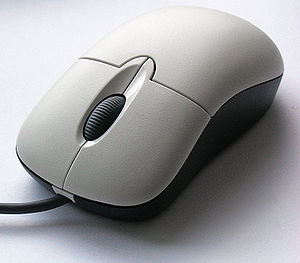 The mouse highlights everything I click. My computer is acting strange. Is there something wrong with my mouse? Is this a virus on my computer? What do I do? Yikes!
The mouse highlights everything I click. My computer is acting strange. Is there something wrong with my mouse? Is this a virus on my computer? What do I do? Yikes!
One Click Highlights Everything: The Three Main Symptoms
1. One click highlights everything. I cannot unhighlight text. When I click on any text, some strange phenomenon occurs. An alien of some sorts keeps highlighting the text, and the text simply refuses to become unhighlighted. The whole page is inundated with highlighted text. The Sticky Key Monster has taken over!
2. My Favorites Menu remains on the screen after clicking on a bookmark, or favorite link. The favorites menu will not go away. Unless, I manually click it off myself. This is not standard procedure.
3. Everytime I click on a hyperlink, the page opens up in a new window. Again, this is not standard, and should not be happening.
SOLUTION – Permanently disable sticky keys
1. Click start button on the bottom of desktop page.
2. Go to Control Panel.
3. Go to Accessibility Options. (top left of page)
4. Top section reads StickyKeys. Click Settings next to StickyKeys.
5. Then you see Keyboard Shortcut.
6. Uncheck “use shortcut”. That’s it.
StickyKeys is a feature created by Microsoft to help users with physical disabilities. StickyKeys allows a user to press a modifier key (Shift, Alt, Ctrl) or the Windows key, and and have it remain active until another key is pressed. To turn this feature off, simply press both shift keys at the same time.
45 Responses
Walter
October 27th, 2009 at 3:37 am
1I always thought this was a virus attack. I have encountered this many times and I always restart my computer. Thank you for this technical information.
effectone
June 10th, 2010 at 8:31 pm
2awesome it work…
Lisa
July 10th, 2010 at 11:42 pm
3OMG! Thank you so much! I was flipping out about this, seriously. And this website helped in half a second flat. I appreciate this more than you can ever understand!
Roger
February 2nd, 2011 at 9:12 pm
4This seems to be a common problem. It happened to me as well. Then came the TDL Rootkit monster. Thank you Lisa!
Prabhav
March 9th, 2011 at 5:43 am
5Whew!!!!!!I’m so grateful to the site.I thought i had a virus attack.Kudos to the maker of this site.
Thanks for Helping!!!!!!!!!1
LISA
March 31st, 2011 at 12:05 am
6MY MOUSE IS STILL HIGHLIGHTING EVERYTHING.
Roger
May 10th, 2011 at 9:40 am
7THAT’S ODD. LOL…
Try this now
July 19th, 2011 at 6:19 pm
8Hello; Very valuable thing in this post! Its the little things that will make the biggest difference. Thanks so much fo this!
Roger
July 19th, 2011 at 10:30 pm
9Thanks for the comment! Hey, I’m a big fan of Wikipedia.
Ramesh
March 9th, 2012 at 12:30 pm
10This fix worked for me. I’ve been always rebooting my m/c to get rid of it. Now this document helped me to aboid the reboot.
Roger
March 9th, 2012 at 1:20 pm
11Hey Ramesh. Thanks for the comment!
Dario
April 19th, 2012 at 11:37 am
12Or You can just press the left shit key twice. more easier less work.
April
May 15th, 2012 at 2:55 pm
13Hey Dario, THX! After searching for half an hour trying to do all sorts of various things, your suggestion solved the problem…Brilliant!
Sadat
June 8th, 2012 at 4:01 am
14okay now sticky keys aren’t really as bad as you think. the only trouble you guys here are having is with the mouse. i mean like its doing crazy shits.
so, if you have accidentally enabled shitty keys and having trouble with mouse even after turning sticky keys off here’s what you do:
press ALT + left SHIFT + NUM LOCK keys
thats it… its that simple.
Craig
August 1st, 2012 at 2:33 pm
15This literally just happened to me… i swapped out my mouse and it started working perfectly fine, went back to the old one and the same thing carried on happening… i would suggest getting a new mouse.
RD Bentley
August 1st, 2012 at 4:45 pm
16Hey Craig. Thanks for the information!
zxvzxv
July 12th, 2013 at 11:49 am
17i had this problem for ages. my keyboard is way messed up from coffee spillage. I bought a new keyboard, but because I am on a laptop, the laptop keyboard can not be disabled, and thus still was pressing the shift button.
I OPENED the ON SCREEN KEYBOARD.
it stopped the shift clicking, and the mouse from highlighting everything.
Teneille
September 21st, 2013 at 7:03 pm
18Thank you so much! I was about ready to take my laptop to an IT guy. Very easy fix, I really appreciate the help!!!
Many, many thanks!!!!
RD Bentley
September 22nd, 2013 at 10:19 am
19Thank you for the comment Teneille!
Rosalind
January 24th, 2014 at 4:55 am
20Sadat, this was exactly the solution I needed – thank you! I’d thought it was a virus and was running a scan until I searched and found this site on our other PC. And Roger, thanks for your original solution which I imagine I’ll need to use in the future!
Rosalind
January 24th, 2014 at 4:58 am
21Or rather, having clicked ALT = left SHIFT + NUM LOCK, I clicked the link to the Easy Access Center and unclicked the Turn on Mouse Keys with… under the Keyboard shortcut section.
jamaru
September 10th, 2014 at 9:28 am
22OMG Thank you! Thank you! I have had this happen multiple times and usually have to reboot my system….. this is such a time saver!
“To turn this feature off, simply press both shift keys at the same time.”
bonaFIND
November 9th, 2015 at 8:52 am
23Thanks so much this is awesome! who would have thought, just press the 2 shift keys and the world of word processing is 75% more accessable.
Gentle
November 17th, 2015 at 2:07 pm
24Thanks so much for this technical idea..it’s helpful… I have tried everything possible within my capacity Noway..to the extend I upgrade to window 10 online..still the problem is still there.. Before I came across this forum…Thanks so much…
Nur Diyanah
February 4th, 2016 at 9:11 am
25Thank you so much! Helped it instantly.
jodi burgess
March 16th, 2016 at 9:24 pm
26Hello I had the same problem on my iMac today and used option control shift to get it to stop selecting everything. Thanks for the help!
Mark
March 18th, 2016 at 5:58 am
27A variation of this issue maybe caused by having “clicklock” set in the mouse options – that was my issue after I tried the above steps without success.
Nojus
July 1st, 2016 at 11:26 am
28Why when i click w my mouse dosent work when i play games and click w mouse dosent work please help
Gabrielle de Pauw
July 19th, 2016 at 1:27 pm
29You are BRILLIANT! My emails, Word documents, started being highlighted all over, couldn’t get rid of it. Driving me mad. So thanks SO much – saved me from a visit to the lovely guy who looks after my PCs. Thank you so much.
Gabrielle x
Aaron Rodgers Jerseys
August 15th, 2016 at 8:10 am
30Hello there, just changed into alert to your blog thru Google, and located that it is really informative.
I am gonna be careful for brussels. I will appreciate for
those who continue this in future. A lot of folks will be benefited
from your writing. Cheers!
Sunny
August 30th, 2016 at 4:04 pm
31Thank you! My mouse was highlighting everything and your suggestion to hit both Shift keys at the same time fixed the issue.
Donald
October 11th, 2016 at 3:45 am
32i had a chrome highlighting problem, finally found out shift+esc fixes it
ThatOneGuy
October 19th, 2016 at 6:14 pm
33Thanks man, really appreciate it

salman
November 26th, 2016 at 2:09 pm
34what is the procedure for windows ten i cant find accessbility options please help
David
March 21st, 2017 at 4:53 am
35I found out that I bumped the insert key, maybe that’s it?
ovSaH
March 25th, 2017 at 11:53 pm
36Good site: http://tadalph24.com ;; http://sildph24.com
33Antonietta
May 16th, 2017 at 8:26 am
37I must say it was hard to find your website in google.
You write great content but you should rank your website higher in search engines.
If you don’t know how to do it search on youtube: how to rank a website Marcel’s way
Staci R
June 23rd, 2017 at 1:28 pm
38Thank you much for the Shift Esc tip!!! that is what fixed me!!!!!
schrodie
June 23rd, 2017 at 11:32 pm
39Had the same problem, tried this tip and voila! My mouse wasn’t ‘sticky’ anymore!
3 minutes each!
September 5th, 2018 at 4:01 am
40My brother recommended I would possibly like this blog.
He was totally right. This submit truly made my day.
You cann’t consider simply how much time I had spent for this info!
Thank you!
Micki
September 20th, 2018 at 12:09 am
41Great goods from you, man. I’ve understand your stuff previous to and you are just extremely
magnificent. I really like what you’ve acquired here, certainly like what you are saying
and the way in which you say it. You make it
entertaining and you still care for to keep it wise. I can’t wait to read far
more from you. This is really a wonderful site.
towing red deer
October 17th, 2018 at 1:45 am
42finally!
https://www.towingreddeer.ca/
Harry Dunham
November 12th, 2018 at 5:55 am
43Hi
Is going to you be an online marketer, do you own an enterprise or businesses? In the event that you do then you will know the value of having lots of targeted traffic to your sites.
In the members area you will find the Hub pages Traffic Sniper App. (nothing to download) –
you just place in your website http://onthesquid.com/2009/10/mouse-highlights-everything-when-i-click/ in the and click “Begin Traffic” – Visitors will start going to your website within a short while from now and tourists your site will never stop.
If You Miss, You Will Never Know This Help You Forever!
Best Regards!
IG-romingsongoh
https://goo.gl/RbJM4e
Martha
November 29th, 2018 at 8:15 pm
44Thank you forr some other magnificent post. The place else could anyone get that type of information in such a perfect way of
writing? I’ve a presentation subsequent week, and I am at the search for such information.
monisha abichandani
March 26th, 2021 at 3:09 pm
45Thanks so much!!!
I was so confused. I tried so many things. This solution worked!!!
RSS feed for comments on this post · TrackBack URI
Leave a reply
Subscribe to Feed
Subscribe Now!
Featured Deal ➸
Social Button ➸
Categories
Archives
SQUIDBOARD
Academic Tech
Multimedia MegloMania
Tech Toolbox
Meta
Navigate the Night Sky like Galileo ➸
Popular Squids ➸
2. HDMI To RCA Composite Enables Users To Stream With Old TVs ... On The Squid ► If you’re wanting to stream content with a device such as Apple TV for example, but you do not have a flat screen TV, there’s a gadget that you might be interested in. The HDMI to RCA composite enables users to stream with the old style television. Yes, Apple fans can watch Apple TV with that old TV. Chromecast is another viable choice.
3. Roku Purple Light Keeps Blinking ... On The Squid ► The Roku set top box updates itself often. Not long after a reset I noticed one of the Roku boxes was doing something rather odd. The purple light continued to blink and it wouldn’t stop. The Roku unit worked great, but the purple light kept blinking. The light should not be blinking all of the time.
4. The NooElec Dongle Is Too Much Fun! ... On The Squid ► For around $20, the NooElec Dongle is way too much fun! It’s not for everybody, but for the tech that doesn’t mind spending a little time with it, the benefits pay off.
5. The Big Zapper: All Band Doublet ... On The Squid ► Uses 96 feet quarter wave, or per leg. Copper wire (solid) preferred is AWG #14 or #12. Width is 192 feet total.
6. How To Program Baofeng UV5R ... On The Squid ► New out of the box—one must learn to program your Baofeng UV-5R radio. This guide is useful especially for newbies. I’m mostly interested in programming simplex type applications, along with local emergency frequencies.
7. Cheaper Wire For Ham Antenna Projects ... On The Squid ► Especially for listening to the lower bands in this crazy unpredictable solar cycle, I’m accustomed to building my own antennas. Thicker copper wire is usually the standard, but over the years I’ve learned that thinner gauge wire will hold out sufficiently. It’s all in the packaging. Here are a few scattered ideas.
8. Live Police Scanner Feeds On Your Computer ... On The Squid ► Want to listen to live streaming radio transmissions of police, fire, and EMS in your area? Do you own a computer with internet access? If so, you now have a police scanner. Listen to live audio online in the United States.
9. Kenwood 590 EQ Settings ... On The Squid ► The Kenwood TS-590S EQ settings will give the user optimum TX audio if properly configured. This transceiver is hard to beat for the money. Some will use the default mode, while others take the benefit of the ARCP-590 software. Follow this and you will have sparkle and articulation.
10. The Guide to Setting Up Google Chromecast ... On The Squid ► Setting up Chromecast is a simple process for the most part, and the reward is worth it. Just follow along with my guide and you’ll get your Chromecast going. If you have trouble with setup you can leave a comment and I will do what I can to help.
Poll ➸
Recent Posts
Recent Comments
Most Commented
© 2025 ON THE SQUID is proudly powered by WordPress - BloggingPro theme by: Design Disease. Technical assistance provided by Zach. Thanks for your support!