By Ron Hege, K3PF
Element Trimming
For this job, a fine-toothed saw works well. (Caution: During the following steps, be sure that you cut half the total amount from each half [ie, each side] of an element.) For operation at the low end of the band (144 MHz), cut the 66-inch element to a total length of 41 inches (see Figure 1B). This element becomes the reflector. Cut the next element in line (the driven element) to a length of 38 and seven-eighths inches. Cut the next three elements (directors D1, D2 and D3) to lengths of 38 and one-eighths, 37, and 36 and five-eighths inches, respectively. If you want to trim the elements for use at higher frequencies, cut one-fourth inch off of each element for each 1-MHz frequency increase. For instance, cutting a total of one-half inch from each element tunes and maximizes the antenna for 146 MHz. (Again, cut half the total amount from each half of an element section. For 146 MHz, the preceding example, that’s one-fourth inch from each half-element section.)
SO-239 Connector and Mount
Refer to Figures 4 and 5. Attach the SO-239 connector to the bottom of the boom beneath the driven element using an L-shaped piece of aluminum. Fabricate the bracket from a 3 and three-eighths inch length of aluminum cut from the 9×1 inch strip. Bend it at a right angle so that one side is about 1 and one-quarter inches long. Make the necessary holes to mount an SO-239 connector on the 1 and one-quarter inch long section and secure the connector to it. Fasten the bracket to the boom bottom using bolts and nuts, positioning the bracket so that the tip of the SO-239 center pin faces the reflector. Position the tip of the pin about three-sixteenths to one-fourth inch in front of the center of the driven element toward the director side.
Making The Gamma Match
Remove the outer insulation and braid from an 11-inch piece of RG-8 coax, leaving the center conductor and its insulation. Strip off one-half inch of the insulation and solder the center conductor to the SO-239 pin. At the pin, bend the wire at a right angle so that the wire is parallel to and about 2 and three-sixteenths inches away from the driven element along its length (see Figure 5). This lead forms the inner plate of the gamma capacitor. Next, select a piece of the scrap three-eighths inch tubing you cut from one of the antenna elements and cut it to a length of 11 inches. Slip this tubing over the RG-8 inner-conductor insulation to form the outer plate of the gamma capacitor. Position the tube seam so it faces the ground when the antenna is at its operating position; this allows moisture an easy way out. To complete the capacitor construction, wrap the remainder of the 1-inch aluminum strip around the driven element on one side and around the 11-inch tube on the other. Construct the strap so that the centers of the tubing sections are approximately 2 and three-sixteenths inches apart. Leave a tang on each side of the strap to accept a locking screw. Trim away any access material.
Tuning The Gamma Match
Before applying RF to the antenna, connect an SWR meter to the SO-239 connector at the antenna, not at the transmitter end of your transmission line. This insures that you are tuning just the antenna. For a quick adjustment of the matching network, you can try positioning the antenna straight up toward the sky, with the reflector setting on the ground. Using this approach, however, I found that when I raised the antenna to a height of 10 feet on a metal mast, the gamma capacitor needed readjustment. If you’re a perfectionist, it might ultimately be less work to tune the antenna while it’s mounted in the clear a few wavelengths above ground or setting at its intended operating position. If you’re going to use a metal support mast, attach it to the antenna prior to tuning. Use a non-metallic mast if you’re going to mount the Yagi vertically (so that the elements are in line with the mast); otherwise, antenna performance will suffer a bit. It’s okay to use a metal mast when using horizontal polarization.
Reduce your transmitter’s output power to about 1 or 2 W for safety use or, an antenna analyzer. Don’t use more than a few watts – you don’t need it. Set the transmitter frequency to that for which you cut the antenna. First, adjust the gamma strap (sliding it back and forth) on the driven element for the lowest SWR. Then slide the gamma tube (capacitor) back and forth within the strap for the lowest SWR reading. You should be able to get a match by alternately making adjustments to the strap and gamma tube. I was able to tune my antenna to a 1:1 match. (An SWR of 1.5:1 or less is acceptable.) Recheck the SWR after finally tightening the strap to be certain that everything is still okay. Check by eye to ensure the gamma-capacitor tube is parallel with the driven element from one end to the other. It doesn’t matter if the gamma-capacitor tube is slightly in front of or behind the driven element, but it should be parallel to it.
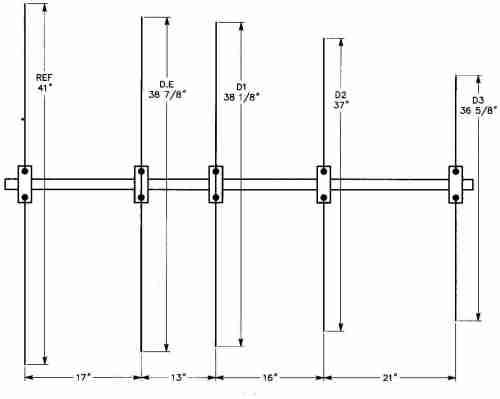
[A Five-Element, 2-Meter Yagi for $20 – July 1999 QST] To read the article in its entirety and see all the diagrams click here. Go back to Part 1 here.
4 Responses
A Five-Element 2-Meter Yagi (Part 1) | KI4KQD BLOGGER
October 22nd, 2010 at 2:34 am
1[…] [A Five-Element, 2-Meter Yagi for $20 – July 1999 QST] Go to Part 2 here. […]
Dave
October 7th, 2014 at 5:43 am
2Nice one!
However I will try this design using a hairpin match instead of gamma match. Thanks for the great antenna idea!
73,
Dave – k4dxy
Visit
April 26th, 2015 at 4:13 pm
3биоритм We do agree with many of the tips you’ve displayed in your posting. They are simply persuasive which enable it to certainly get the job done. Even now, this posts are extremely brief to start. Could you make sure you lengthen these a bit through when? Basically post.
computer michael kors
April 2nd, 2017 at 3:54 am
4computer michael kors
A Five-Element 2-Meter Yagi (Part 2) | ON THE SQUID
RSS feed for comments on this post · TrackBack URI
Leave a reply
Subscribe to Feed
Subscribe Now!
Featured Deal ➸
Social Button ➸
Categories
Archives
SQUIDBOARD
Academic Tech
Multimedia MegloMania
Tech Toolbox
Meta
Navigate the Night Sky like Galileo ➸
Popular Squids ➸
2. HDMI To RCA Composite Enables Users To Stream With Old TVs ... On The Squid ► If you’re wanting to stream content with a device such as Apple TV for example, but you do not have a flat screen TV, there’s a gadget that you might be interested in. The HDMI to RCA composite enables users to stream with the old style television. Yes, Apple fans can watch Apple TV with that old TV. Chromecast is another viable choice.
3. Roku Purple Light Keeps Blinking ... On The Squid ► The Roku set top box updates itself often. Not long after a reset I noticed one of the Roku boxes was doing something rather odd. The purple light continued to blink and it wouldn’t stop. The Roku unit worked great, but the purple light kept blinking. The light should not be blinking all of the time.
4. The NooElec Dongle Is Too Much Fun! ... On The Squid ► For around $20, the NooElec Dongle is way too much fun! It’s not for everybody, but for the tech that doesn’t mind spending a little time with it, the benefits pay off.
5. The Big Zapper: All Band Doublet ... On The Squid ► Uses 96 feet quarter wave, or per leg. Copper wire (solid) preferred is AWG #14 or #12. Width is 192 feet total.
6. How To Program Baofeng UV5R ... On The Squid ► New out of the box—one must learn to program your Baofeng UV-5R radio. This guide is useful especially for newbies. I’m mostly interested in programming simplex type applications, along with local emergency frequencies.
7. Cheaper Wire For Ham Antenna Projects ... On The Squid ► Especially for listening to the lower bands in this crazy unpredictable solar cycle, I’m accustomed to building my own antennas. Thicker copper wire is usually the standard, but over the years I’ve learned that thinner gauge wire will hold out sufficiently. It’s all in the packaging. Here are a few scattered ideas.
8. Live Police Scanner Feeds On Your Computer ... On The Squid ► Want to listen to live streaming radio transmissions of police, fire, and EMS in your area? Do you own a computer with internet access? If so, you now have a police scanner. Listen to live audio online in the United States.
9. Kenwood 590 EQ Settings ... On The Squid ► The Kenwood TS-590S EQ settings will give the user optimum TX audio if properly configured. This transceiver is hard to beat for the money. Some will use the default mode, while others take the benefit of the ARCP-590 software. Follow this and you will have sparkle and articulation.
10. The Guide to Setting Up Google Chromecast ... On The Squid ► Setting up Chromecast is a simple process for the most part, and the reward is worth it. Just follow along with my guide and you’ll get your Chromecast going. If you have trouble with setup you can leave a comment and I will do what I can to help.
Poll ➸
Recent Posts
Recent Comments
Most Commented
© 2026 ON THE SQUID is proudly powered by WordPress - BloggingPro theme by: Design Disease. Technical assistance provided by Zach. Thanks for your support!